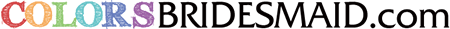- Home >>
- Help center >>
- How to check orders?
How to check orders?
It is quite easy for you to check your order. Log in your account using your email address and password, then click "My Orders" to lead you to "My Orders" page.
Find "View Order" to click it and you will see all the information on the "Details" page including shipping address, billing address, shipping method, payment information, also detailed information about items ordered.
You can also print an invoice by clicking the "Print Invoice" .
When the status of your order is updated, it will be shown in your account. A tracking number will be submitted to your account after we ship out your package. You can get the tracking number by clicking "Track your order". An email should also be sent to you from Colorsbridesmaid.com with tracking number and carrier's web site.
- New to Colorsbridesmaid.com
- Privacy & Security
- Payment
- Shipment & Delivery
- Cancellation, Refund & Return
- About Us
- FAQ
-
- How far in advance should I order my dress?
- Is the information I send over Colorsbridesmaid.com safe?
- Can you customize the size of my dress?
- Are you an online bridal store only?
- Can I see the dress in other colors?
- How do I place my order in this website?
- Can I return or cancel the dress if I change my mind?
- How can I make sure I'm ordering the right size?
- Will I be able to alter my dress if I receive it and it doesn’t fit exactly right?
- How do you measure length for mini, knee-length and tea-length skirts if you only collect a hollow to the floor measurement?
- If I want to wear high heels with the dress, should I add the length of my heel to my hollow to the floor measurement?
- Will my dress exactly match the color I see on your website?
- FAQ on Color Swatch